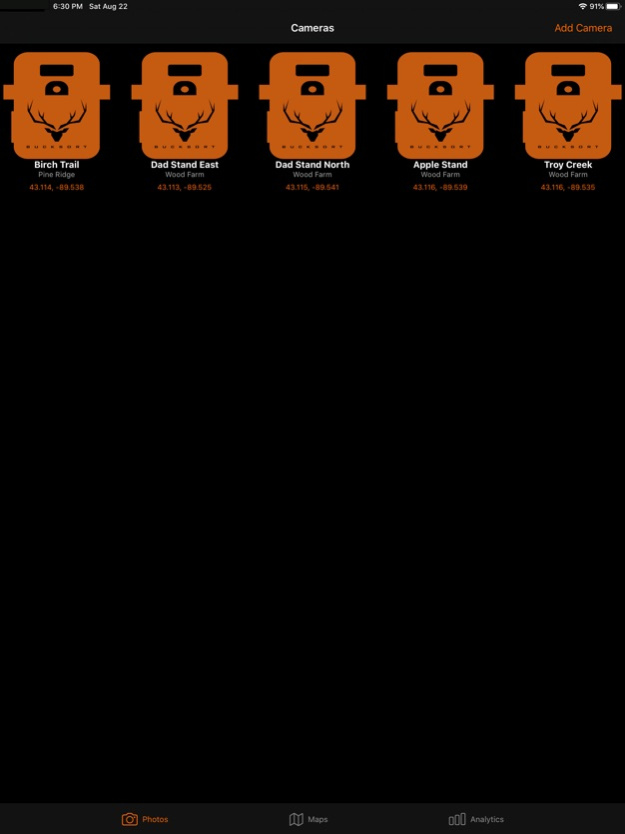BuckSort 1.3.2
Continue to app
Free Version
Publisher Description
BuckSort® is a trail camera photo sorting and analytics app, and a must-have tool for any hunter running trail cameras. The BuckSort® App allows users to create cameras representing their trail cameras in the field. From there, users can import their trail camera photos and automatically sort them based on what's in each photo using AI - with photos of animals being sorted into sub-folders. Next, users can view their photos within an image gallery and tag photos based on Buck Age and Buck Name for later filtering and hunting insights. Additionally, powerful map visualizations, including Heat Maps and Home Range Maps representing animal movement, are available, as is an hourly weather forecasting tool displaying unique weather visualizations for Wind, Precipitation, Barometric Pressure, and many other weather metrics. Finally, hunting insights and analytics charts provide detailed information on animal movement, based on imported trail camera photos, associated metadata, and other variables.
Trail Camera photo sorting, organizing, and analysis has never been easier than with the all new BuckSort® App.
► FREE FEATURES
• NO ADS
• Trail Camera Creation
• Trail Camera Editing
• Trail Camera Deleting
• Import from SD Card
• Import from Photo Gallery
• Photo Sorting by Creation Date
• AI-Powered Photo Sorting into Animal Sub-Folders
• Photo Tagging
• Photo Sharing
• Buck Aging
• Buck Naming
• Offline Functionality - (Sort WITHOUT data connectivity or WIFI)
• Full Screen Image Viewer
• Pinch Zoom
► PRO FEATURES – Monthly or Annual Subscription
• All FREE Features, plus:
• Heat Maps
• Heat Map Time Slider
• Heat Map Camera Filter
• Heat Map Species Filter
• Heat Map Buck Age Filter
• Heat Map Buck Name Filter
• Home Range Maps
• Home Range Map Rut Checkbox
• Weather Forecast Visualization
• Animal Movement Summary
• Animal Movement based on Time - Chart
• Animal Movement based on Temperature - Chart
• Animal Movement based on Barometric Pressure - Chart
• Animal Movement based on Wind Speed - Chart
• Animal Movement based on Precipitation - Chart
• Animal Movement based on Cloud Cover – Chart
• Time Range Filter – All Charts
• Camera Filter – All Charts
• Species Filter – All Charts
• Buck Age Filter – All Charts
• Buck Name Filter – All Charts
• Chart Sharing
► SUBSCRIPTIONS
BuckSort® sorts trail camera photos based on the animals identified within the photos. The current sort categories include: Buck, Doe, Other Animal, and Empty. Sorting into these categories is provided for free.
A paid subscription includes access to hunting insights and analytics in the form of Heat Maps, Home Range Maps, Weather Visualizations, and a variety of Charts depicting animal movement based on imported trail camera photos and associated metadata.
BuckSort® provides both monthly and annual subscription options.
► FEEDBACK
Have an issue? Want to request a new feature? Asking a question? Feel free to check out our website, www.bucksortpro.com or contact us directly at info@bucksortpro.com.
► TERMS OF USE
Link to Terms of Use: http://bucksortpro.com/terms-of-use/
Oct 15, 2020
Version 1.3.2
Minor bug fixes.
About BuckSort
BuckSort is a free app for iOS published in the Health & Nutrition list of apps, part of Home & Hobby.
The company that develops BuckSort is Rapid Imaging Technologies LLC. The latest version released by its developer is 1.3.2.
To install BuckSort on your iOS device, just click the green Continue To App button above to start the installation process. The app is listed on our website since 2020-10-15 and was downloaded 2 times. We have already checked if the download link is safe, however for your own protection we recommend that you scan the downloaded app with your antivirus. Your antivirus may detect the BuckSort as malware if the download link is broken.
How to install BuckSort on your iOS device:
- Click on the Continue To App button on our website. This will redirect you to the App Store.
- Once the BuckSort is shown in the iTunes listing of your iOS device, you can start its download and installation. Tap on the GET button to the right of the app to start downloading it.
- If you are not logged-in the iOS appstore app, you'll be prompted for your your Apple ID and/or password.
- After BuckSort is downloaded, you'll see an INSTALL button to the right. Tap on it to start the actual installation of the iOS app.
- Once installation is finished you can tap on the OPEN button to start it. Its icon will also be added to your device home screen.